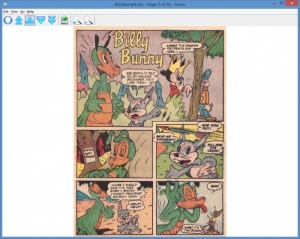Jomic
0.9.34 Beta
Size: 9.2 MB
Downloads: 5575
Platform: Windows (All Versions)
There’s so much wrong with this application that I can’t recommend it to anyone. First of all, it is based on Java which means that you will have to install Java on your computer if you don’t have it already. And why would you have Java on your computer since you don’t really need it, not anymore. To get Jomic up and running you’d have to install Java and you’d be installing it just for Jomic’s sake.
Moving on, Jomic is supposed to be able to handle CBZ, CBR and PDF files. When I told it to open a CBZ file, it worked just fine, which is great. But when I told it to open a PDF document, it brought up an error message which said that the PDF file can’t be opened. Not great!
Jomic is described as a tool that can be used to view comic and convert comics. The built-in converter is supposed to be able to convert comics to CBZ and PDF but… it didn’t work at all.
But the biggest problem of all is that this project isn’t supported anymore. The last time that Jomic received an update was back in 2014. And if you go to the Discussions section on Jomic’s SourceForge page you’ll see this post from 2016:
"For the forseeable future there are no plans to improve or fix Jomic. Apple pretty much abandoned Java, making it increasing difficult to keep it in a working state. Also, MRJAdapter, a library responsible for a smooth integration with Mac OS X, partially broke a couple of years ago and has not had any updates since. Cons:
Jomic requires Java to work. It can’t open PDF documents and the built-in converter doesn’t work. It’s been years since this application received any updates and the developer says there are no plans to fix Jomic.
Pros
Jomic can open CBZ files. The interface can display comics as a single page or two pages at a time. You can customize the background color. Jomic is free software.
Cons
equently the user experience is lacking. That isn’t any random person, that’s the developer saying those things. So to recap, Jomic forces you to get Java (which you don’t need), works with CBZ but not with PDF files, can’t convert anything, and development on this tool has ceased. I’d go ans look for something else if I were you.
Jomic
0.9.34 Beta
Download
Jomic Awards

Jomic Editor’s Review Rating
Jomic has been reviewed by George Norman on 01 Aug 2017. Based on the user interface, features and complexity, Findmysoft has rated Jomic 3 out of 5 stars, naming it Very Good